Configuring Multi-Tenancy
A tenant is a group of users who share common access and privileges to the software. The NexentaStor vCenter Plugin uses multitenant architecture, which enables you to:
- Provide multiple tenants with role-based access to the NexentaStor 5.x appliance
- Limit access to data, configuration, and user management on a per-tenant basis
As the vCenter Plugin administrator, you are a superuser with privileges to manage all aspects of storage arrays, tenancy, and access control. Below are instructions on how to enable multi-tenancy and assign the tenant different user roles. Table “Role-Based Access Controls” summarizes the tenant roles and corresponding access rights.
Table “Role-Based Access Controls”
| Role | Access Rights |
|---|---|
| Tenant Administrator | – Rights as a File Systems Administrator – Rights as a Backup Administrator – Rights as an Administrator for NexentaStor appliances in a given tenant |
| File Systems Administrator | – Rights to create, modify, and delete SMB/NFS shares – Rights to create, modify, and delete volumes |
| Backup Administrator | – Rights to create and schedule snapshots – Rights to create and run backups |
| Read-Only User | – Read-only access to the NexentaStor appliance |
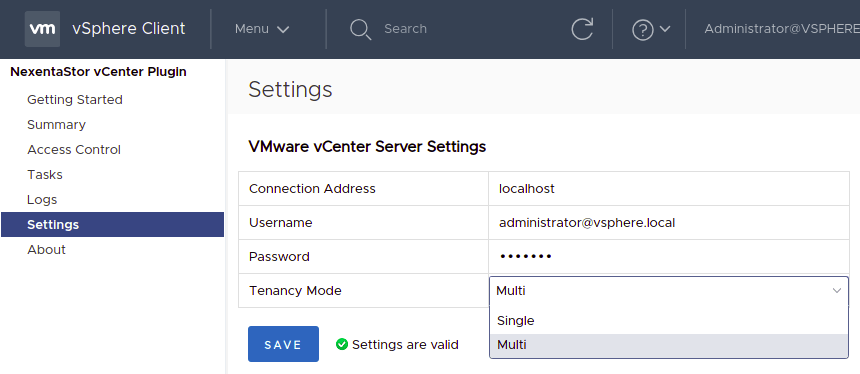
To enable and configure multi-tenancy, do the following:
- In the left Navigator pane, click Settings
- From the Tenancy Mode drop-down menu, select Multi tenancy
- Click Save
- To configure multi-tenancy, do the following:
- Select the Access Control tab
- Click the Add Tenancy icon
- Enter a name for the Tenant and click Create
- Click inside the fields to assign the various roles described in the “Role-Based Access Controls” table
- Click Save to complete each role assignment

