Managing Volumes
This section demonstrates how to create and configure iSCSI or Fibre Channel (FC) volumes.
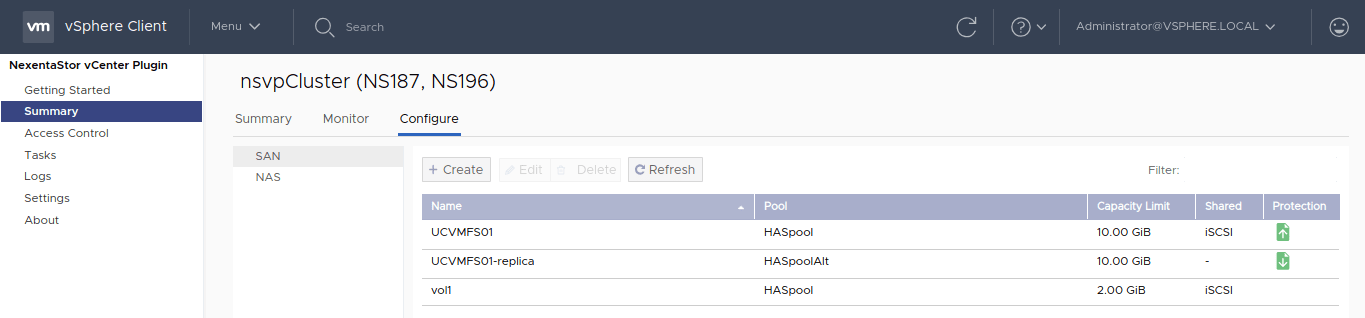
Before you create and share file systems in vCenter, you should have already added and configured pools using the NexentaStor CLI or NexentaFusion. For more information, see the NexentaStor 5.3 CLI Reference Guide or NexentaStor 5.3 CLI Configuration QuickStart.
To create and configure volumes, do the following:
- Create targets and a target group, as described in Preconfiguring iSCSI for creating Volumes and VMFS/NFS Datastores
- Click the SAN button
- In the Volumes window, click Create, and do the following:
- Enter the Volume name and select the pool
- Select the target group (iSCSI or FC)
- Specify the capacity limit and a reservation value
- Optionally, you can disable thin provisioning. By default the block is thin provisioned that grows gradually to the maximum size of the volume
- Click Create
Note: With the Advanced options, you can enable or disable data reduction and set record size (up to 128K) by clicking the down-arrow in the dialog box. For FC and iSCSI volumes you must create a target group using the CLI or API.

